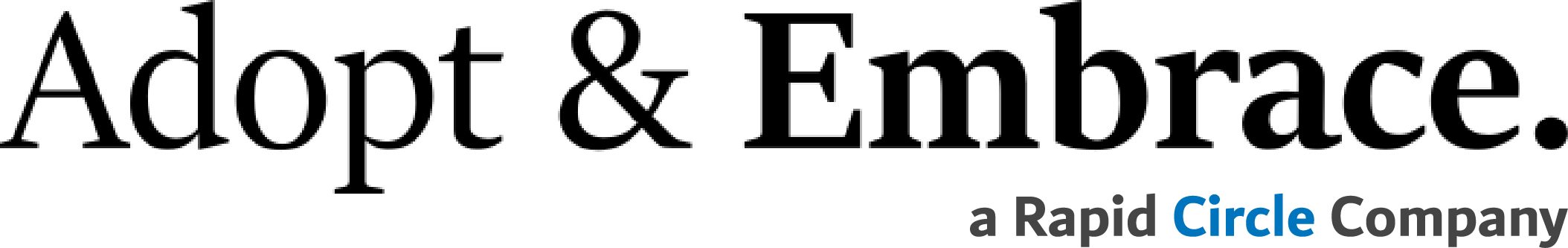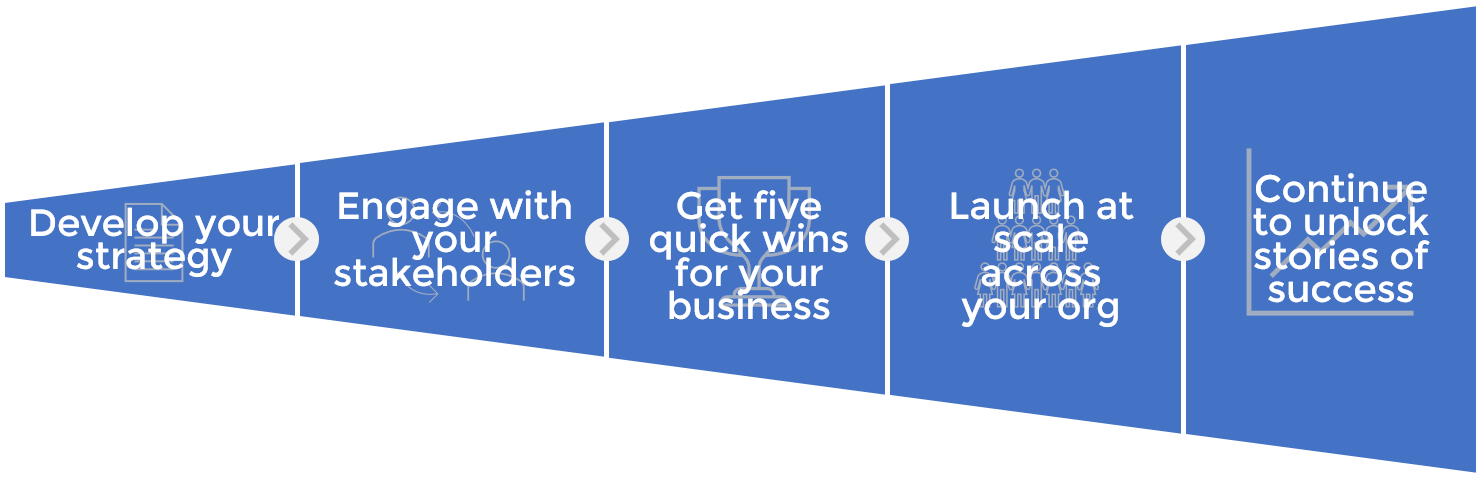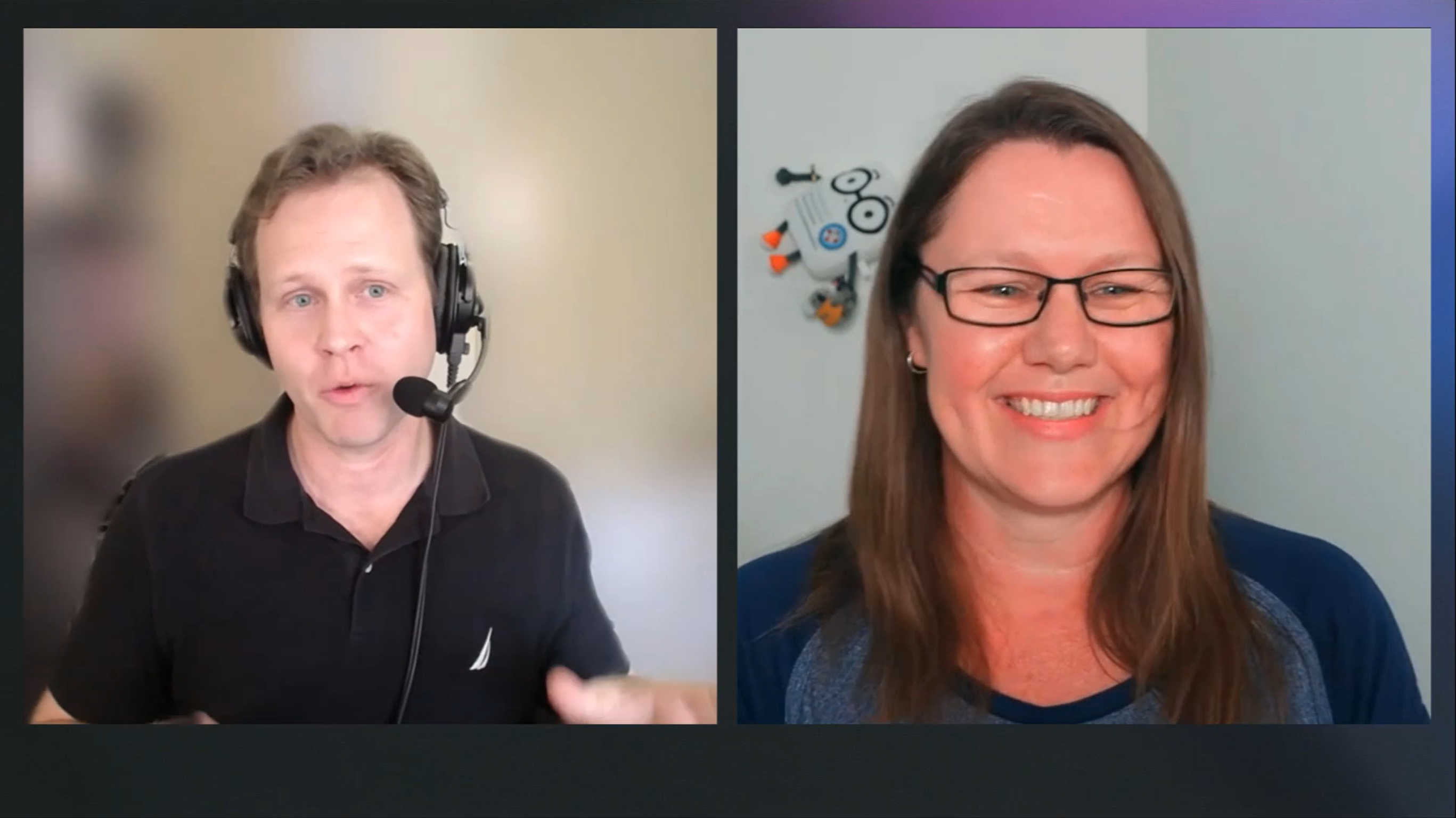Adopt & Embrace's
Office 365 Use Case:
Project artefacts visible and discoverable by default

As someone in...
…the Projects team
I work on multiple projects, with different stakeholders and various deliverables. I do my best in organising project conversations and files into email folders – but then so is everybody else on the project. Which means everyone has their own perspective of what’s going on in the project based on the content and conversations that have come their way.
I'm faced with...
…wasting time and low confidence in finding information I need about my projects
Not able to locate the latest information or update about the projects through the large number of emails received daily. Which means I waste precious time chasing people with emails, phone calls and meetings to just find stuff and get updates – I’d rather spend my time doing the work.
I want to...
…have an objective and co-owned ‘source of truth’ place to work on projects
This way all project members have visibility to all the conversations and content happening in the project. We need to create a consistent repeatable structure – a place where all the internal discussions for the projects have their place and staff know where to look for the latest updates or correspondence, taking the stress off trying to locate that email in amongst all the others they receive.
Using...
…Teams, SharePoint for all project related materials
Teams could be used as our centralised Project Hub for all projects – where conversations, project documentation and artefacts can be saved into the one area. Each project has the base set of channels like, planning and execution and a naming convention that everyone understands.
I'll know this is
successful when...
…we have consistency and accessibility to a ‘source of truth’ approach in our projects
- Rule #1 – No internal Emails about projects
- When I need a file, it takes me under a minute to access it, and gives me confidence I’m always looking at the recent version
- At a glance we know the progress and status of a project
- I have more time to do my work