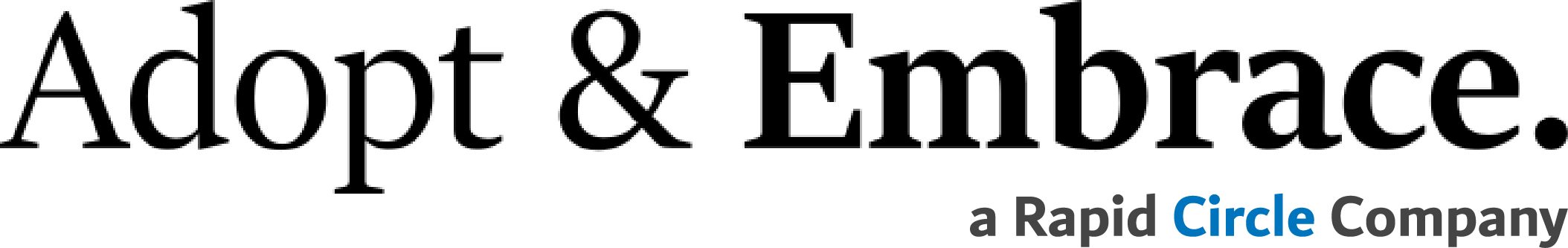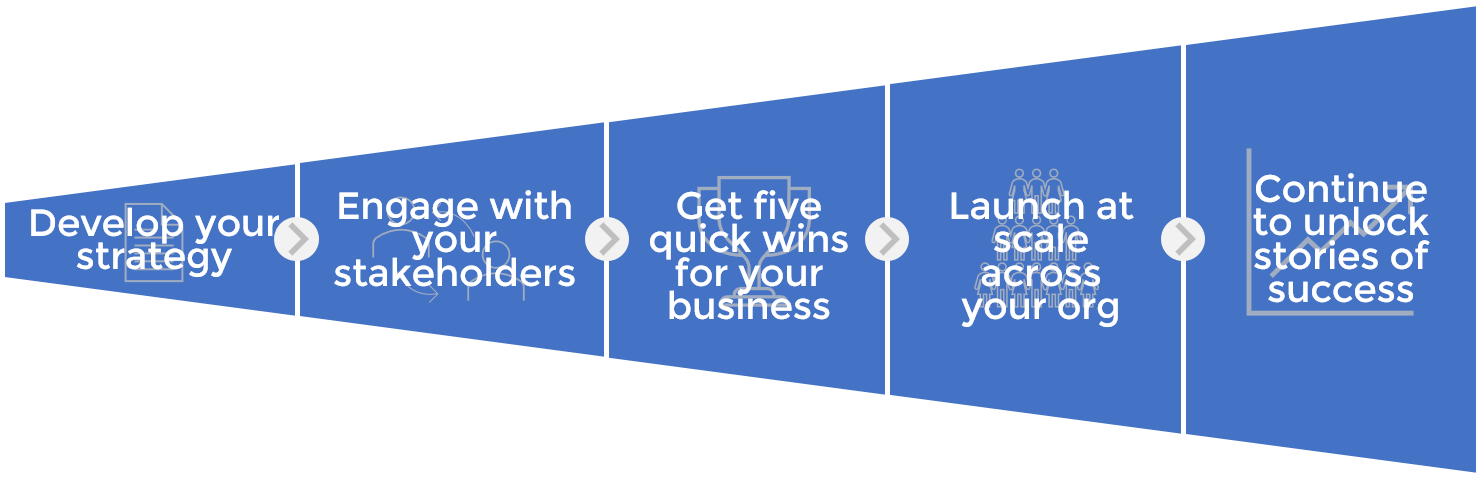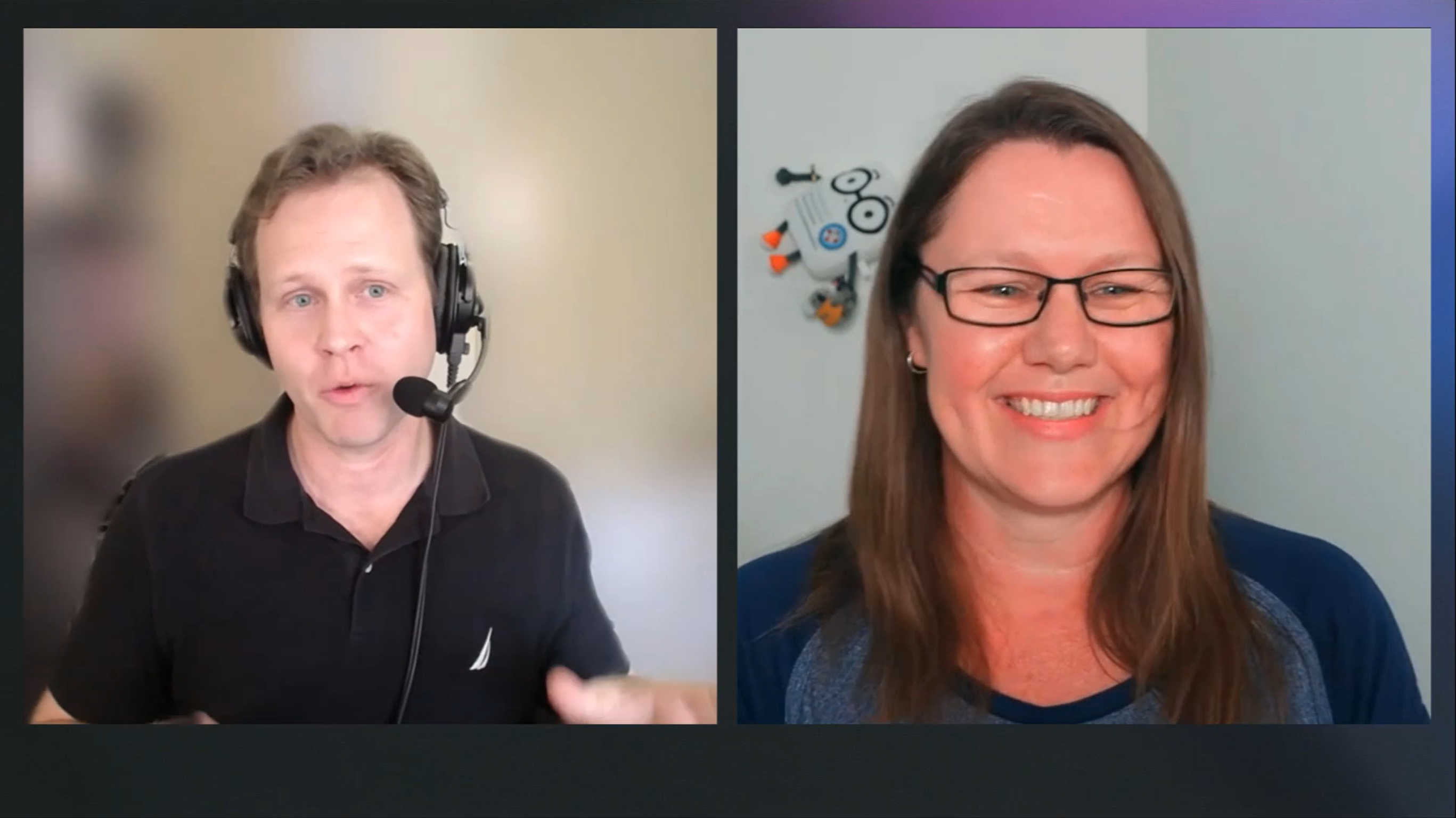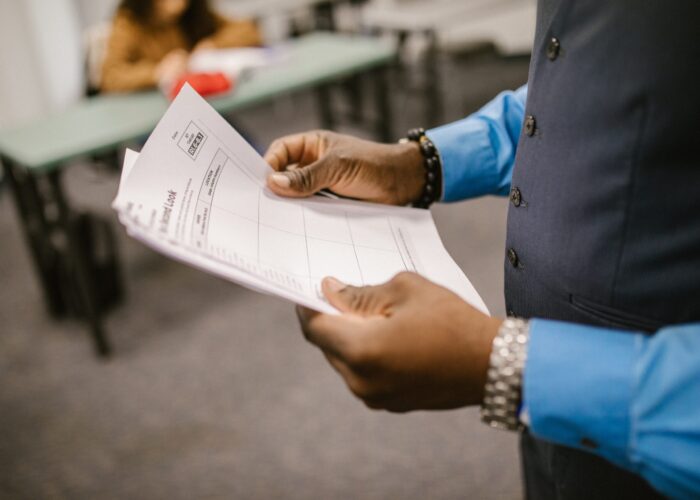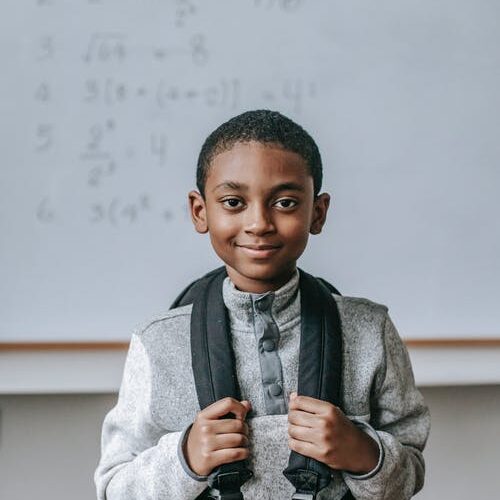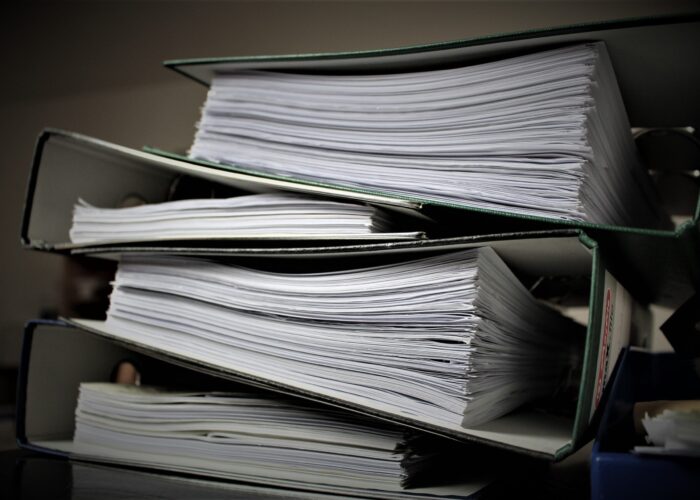Adopt & Embrace's
Office 365 Use Case:
Digital Workshop Facilitation

As someone in...
…the role of workshop facilitator
I’m responsible for delivery engaging workshops and using the right tactics and activities to generate desired outcomes.
I'm faced with...
…the issue that I’m not quite sure how to translate my workshops to a digital delivery format
My last few engagements have been me talking a lot and not knowing how to translate physical activities and exercises to a digital approach, thus losing participant interaction and engagement.
I want to...
…learn skills and tactics in facilitating digital workshops
I need to build new competencies and ensure participant engagement. My first move would be to break down the workshop activities and understand how to do them digitally. For example, how would we break people into small groups and then come together to share results.
Using...
…Teams video meetings (polls, chat, reactions, breakout rooms, spotlight, whiteboard, etc)
Breakout rooms is the digital way for small group work, Polls can be used to gage the audience, chat can be used for people to ask questions/share answers, reactions can be used to get attention and share sentiment, spotlight can be used to give someone the floor, and the whiteboard can be used for communal brainstorming. The facilitator can share their desktop to show ppt, videos, etc.
I'll know this is
successful when...
...the workshop user experience is less tedious/boring, more interactive, and visibly engaging for participants
I feel more competent to the level of proficient digital facilitation.