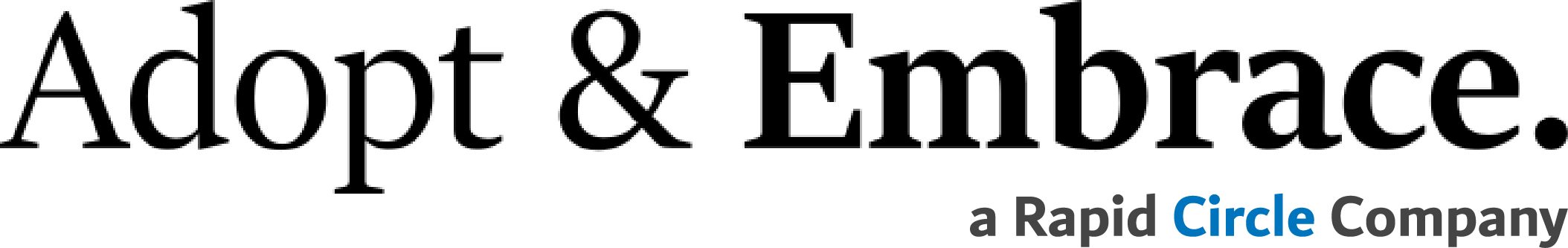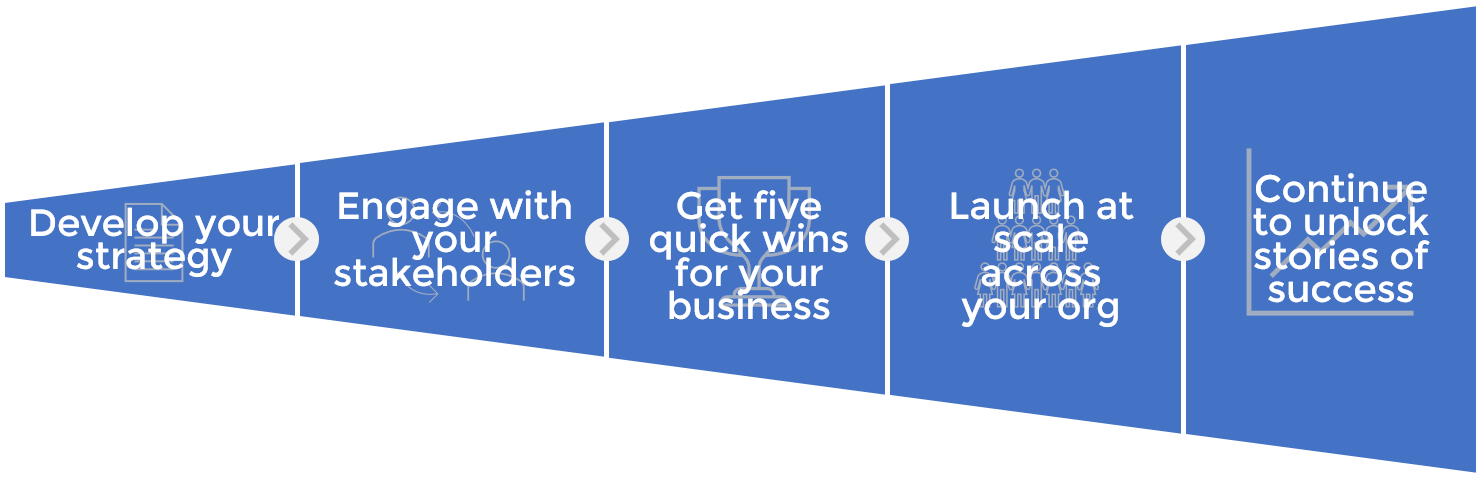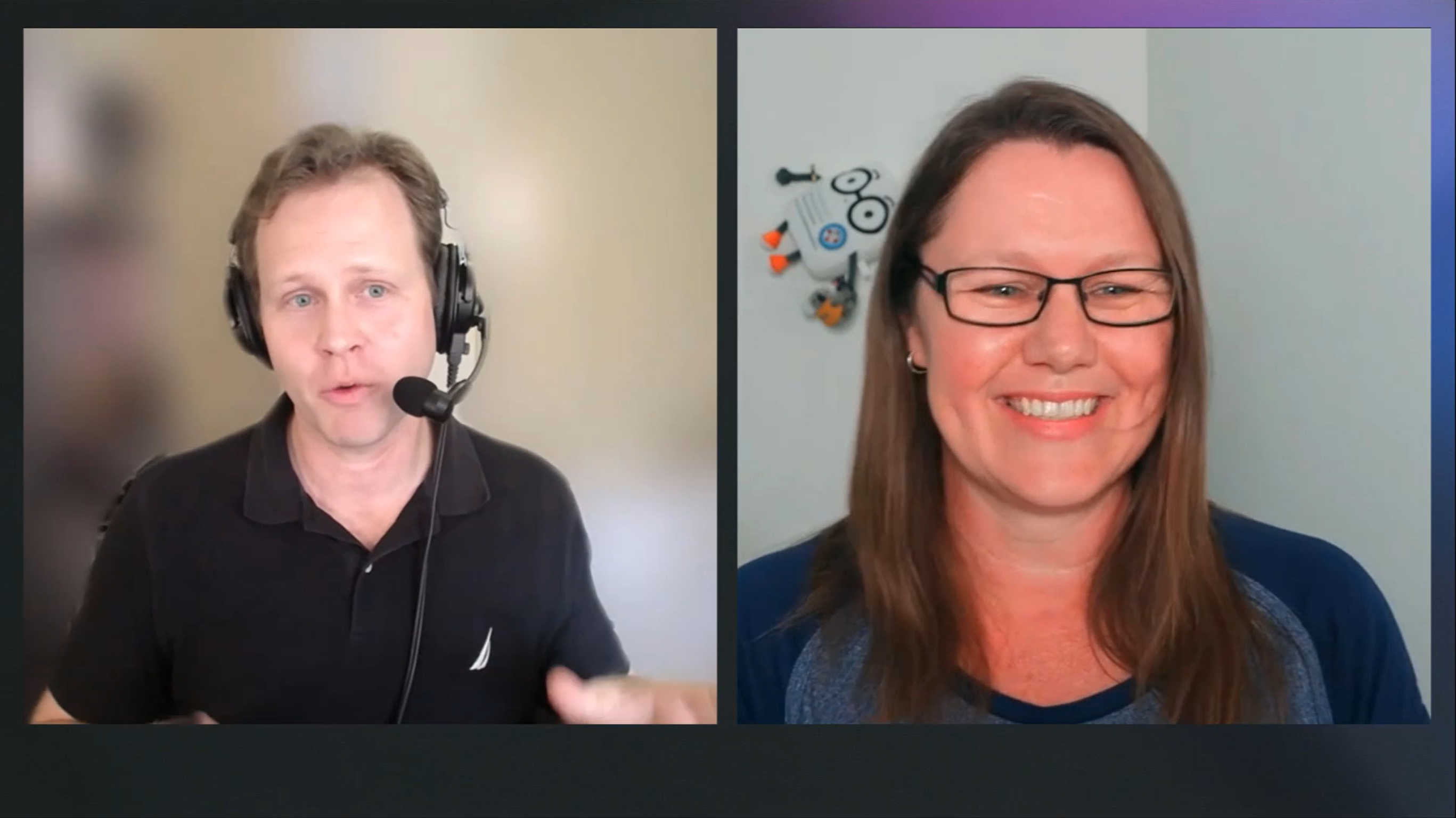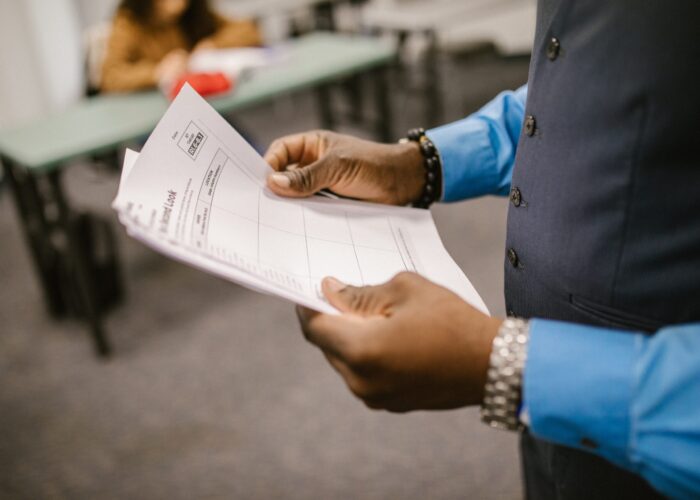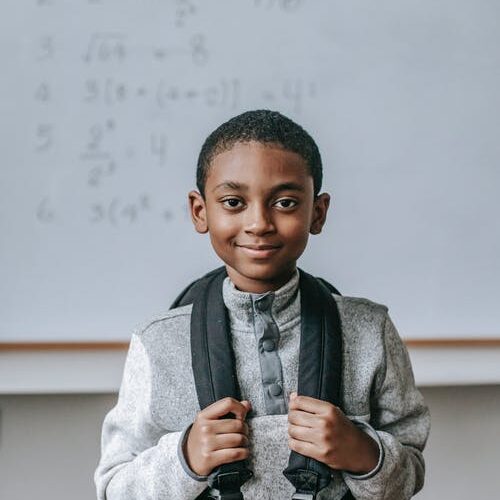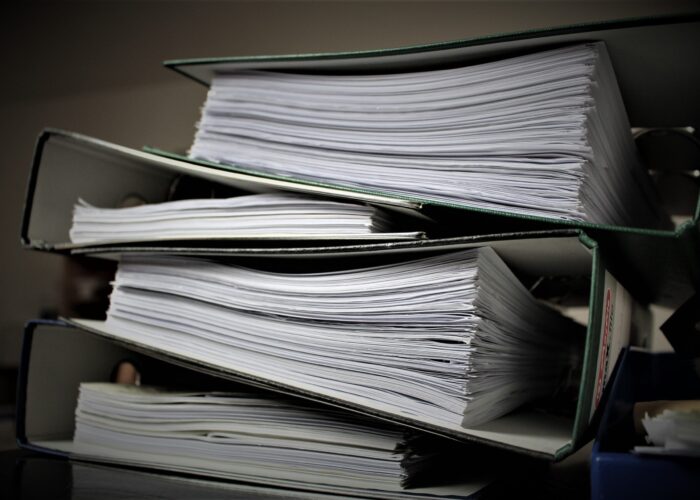Adopt & Embrace's
Office 365 Use Case:
End-of-year Student Journey Digital display

As someone in...
…the coordinator role of the Junior School
One of my accountabilities is to reflect on the past year with students and parents to celebrate their journey.
I'm faced with...
…lacking the know-how and skills to host a digital version of the end of year student journey
We don’t have a digital equivalent of creating a visual story of the past year for our Junior school. Not sure how to go about this, and although it’s to be presented at the end of the year we need to start the process now.
I want to...
…coordinate and create a digital display of the student journey
Create a visual display of the past year for students, parents and teachers – we don’t currently have a way to display this digitally and require a submissions process that is less cumbersome than email and attachments and share-drives. We also need to schedule an appointment where all can attend to watch the display and have discussion.
Using...
…Teams meeting, Files, Forms, Sway, W10 video editor
We need to be able to share a link to a Microsoft Form where details and attachments can be submitted. These submissions will automatically be stored in a Team channel. I will then take these submissions (images, text, videos, etc) and create a narrative display using Sway. I will use Teams meetings to invite parents to see my desktop where I will share the Sway for the first time, and have discussion. After that I will share the Sway link for them to re-watch in their own time.
I'll know this is
successful when...
We have created an end of year presentation showcasing the junior schools progress and achievements which can be presented and shared virtually with their parents.
We have text, images, video submitted by all areas of the Junior School, craft it into a story, and all can join together for community viewing.